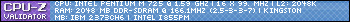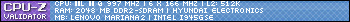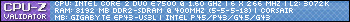今早在等宅急便的人到來收件,我竟然有初戀的感覺——緊張又興奮!
話說蘋果電腦有件送給我,昨日早上的電郵提及會以 Yamato 派送…嗯?不是找 DHL 再外判給本地三流公司派的嗎!?
把 Waybill Number 記下加到 Parcel 的 watch list 裡,順道看看要多久才送到…嘩! 3 月 26 日?
下午大約四時, Susan 說有貨件給我要我簽收。我又自問︰蘋果一向都說要收件客人簽名,但之前 DHL 從來都冇要求我簽名啊…啊不是說要下星期一嗎?
到門口,看見一位與別不同的速遞員,與別不同的是外表整齊而有禮。她要求我在 waybill form 上簽名,簽名時也發現貼在紙盒上的 waybill form …靚啊!這位李姓的速遞員離開的時候還向我躹躬致謝,說希望我們也會嘗試使用她們的服務。日本公司的文化,如此簡單的事都可以叫人欣賞!
回到坐位,想試試 Yamato 的用心,我嘗試把 waybill form 撕下。一般來說,其他公司的 waybill form 早已與包裝百年好合永不分離,但 Yamato 這張 form 竟然可以順利地不留痕跡地被撕下來,紙盒包裝也沒有任何半層貼紙。我想這種貼紙我太太一定會很喜歡!
嗯…剛好有需要把那半殘不廢的 Kiano 4 Bluetooth Keyboard 送去荔枝角檢查,就開始查價錢和服務詳情了。
一般本地的速遞服務公司,最平的寄件收費級別是 HK$16 ,大一點重一點就開始跳費了。 Yamato 宅急便,或者是日本公司吧,送件分類清楚,文件重量於 1kg 或以下 HK$17 ,必須使用專用文件袋。上一級就是貨件,三邊長度少於 60cm 的收費為 HK$28 ,所有貨件的重量限制均一為 25kg 。我這個 keyboard 不是文件,所以最低收費就是 HK$28 。如果是冷凍貨件,加收 HK$10 。昨日下午在網上預約上門收件,旁晚他們打電話來確認,說早 12 時之前到來收件。
今早大約 10:30 她到了,又是昨日的那位速遞員到來收件。我相信她是負責這一區的服務員。她為我填寫文件( waybill form 也不用自己填),替我核對資料,檢查包裝是否穩妥,恭整地把 waybill form 貼上,也即時給我收據。她沒有像一般公司的伯伯嬏嬏把我的貨件掉在袋裡不顧一切往門口奔跑,反而叫我放心她會把貨件平安送達。同樣地她離開的時候還向我小躹躬致謝,說希望我們會繼續使用她們的服務。
比使用本地的公司貴了 HK$12 ,但她卻給我一個很重要的安心。她說她們承諾了今日下午五時前送達,就會做到。
或者這個 HK$12 的分別,就是這份安心吧。