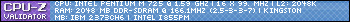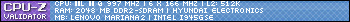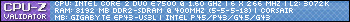- paying customers
- contributor of TeamViewer License Contribution Project
- my family members
- a close friend defined by me
- export data (Contacts and Calendar) from iCloud, save it as vCard and ICS files on your computer
- import data into Google Contacts and Calendar
- setup Google phone connecting to your Google account
iCloud: How to back up iCloud data: http://support.apple.com/kb/HT4910Follow steps on this page to export your data from iCloud, save them onto your computer.
Once you have vCard file for your Contacts and ICS file for your Calendar, you can login your Google account, and import them into your Google Contacts and Calendar.
For importing data into Google Services
Importing Contacts: http://support.google.com/mail/bin/answer.py?hl=en&answer=14024
Import events from iCalendar or CSV files: http://support.google.com/calendar/bin/answer.py?hl=en&answer=37118For setting up Google account on Google Phone
How to set up a Google account on Samsung Galaxy S3 (S III): http://www.youtube.com/watch?v=CY7Hffq4JwgUsing Google Services as Primary
After the above steps, your primary location for storing contacts and calendar will be Google Services. You should create, save, edit and manage contacts and calendar events on your Google account, instead of iCloud.
On your Mac/iPhone/iPad, setup your iOS devices to be synchronized/able to access with Google Services.
Set up Google Sync with your iOS device: http://support.google.com/mail/bin/answer.py?hl=en&answer=138740
Synchronize Google Apps with Mac: http://support.google.com/a/bin/answer.py?hl=en&answer=1366863
Setup Google Sync on mobile/desktop: http://www.google.com/sync/index.html